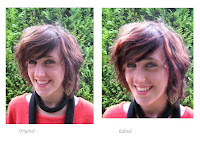I created a mock-up of a school magazine contents page as an example of what my final piece would look like. This was the first design I came up with, with only the basic outline of the layout and amount of images I would have put on my contents page.
I also created an example of the kind of text and colour scheme I would use on my contents page. I chose to use the same colours and WordArt from my front cover as I felt this would give the magazine a better sense of cohesion and fit in with the theme of 'Autumn'. I chose a sans serif font because this was bolder and helped identify the writing as the main point of focus on the page.